This tutorial is for BigShot / Big Kick users and uses the multipurpose platform to
emboss all brands of embossing folders.
You will need:
Big Shot / Big Kick Machine
Multipurpose Platform
2 Cutting Pads
Embossing Folder
Card / Paper
The sandwich is as follows (from bottom to top - as you would build it)
Multipurpose Platform - With no tabs (just base layer)
One Cutting Mat
You then need to place you card or paper in your embossing folder, which way up you place your card in the folder depends on wether you will get an embossed or debossed image. The general rule is that if you have the logo of the folder facing up and the front of your card facing up then you will get an embossed image but there are a couple of exceptions to this, there is a cuttlebug winter words folder that only debosses!
pop your embossing folder with card inside onto the sandwich
add the second cutting mat to the top of the stack
Sandwich re-cap (starting from the bottom)
~ MP platform - no tabs
~ Cutting Plate
~ Embossing folder with your card inside it
~ Cutting Plate
This is now ready to go through your machine
This is just a little snapshot of a finished embossed piece of card



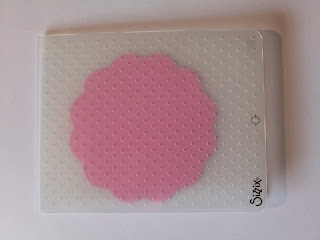



No comments:
Post a Comment